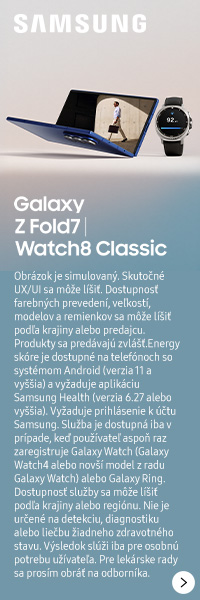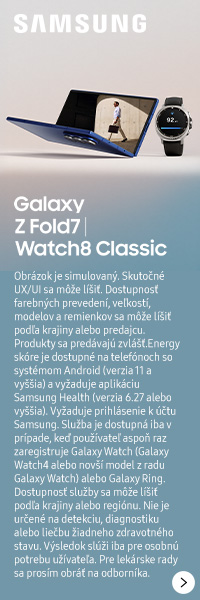The final version of WinRAR 5.70 is here and ready for download!
win.rar GmbH and RARLAB.COM are pleased to announce the final release of WinRAR 5.70. The new release focuses on usability enhancements as well as on the removal of ACE support which was necessary, due to a potential security risk arising through corrupted ACE archives.
POTENTIAL SECURITY VULNERABILITY WARNING & Drop of ACE archive format support
WinRAR has always been known for its wide support of all popular compression formats. A recent report by Check Point Software revealed a potential security vulnerability in the UNACEV2.DLL library, which was used in former versions of WinRAR to decompress ACE archives. There haven't been any reported attacks so far, but to provide WinRAR users with a stable and clean version, the final version of WinRAR 5.70 has been released. Since UNACEV2.DLL had not been updated since 2005 and access to its source code is not available, the decision was made to drop ACE archive support starting with WinRAR 5.70. Now, after the launch of the final and ...
Článok je uzamknutý
Prihlásiť pomocou členstva NEXTECH
Článok je uzamknutý
Pokračovanie článku patrí k prémiovému obsahu pre predplatiteľov. S digitálnym predplatným už od 10 € získate neobmedzený prístup k uzamknutému obsahu na celý rok. Objednať si ho môžete TU. Ak ho už máte prihláste sa TU
Prihlásiť pomocou členstva NEXTECH